#1 New Hotspot Designs and Options
You can now customize your Supademo slides with options from three distinct hotspot designs:
- Pointer: This style allows you to point to specific areas on the screen.
- Callout: This style allows you to add a general callout anywhere on the screen.
- Custom area: This style allows you to highlight specific elements or areas on the screen.
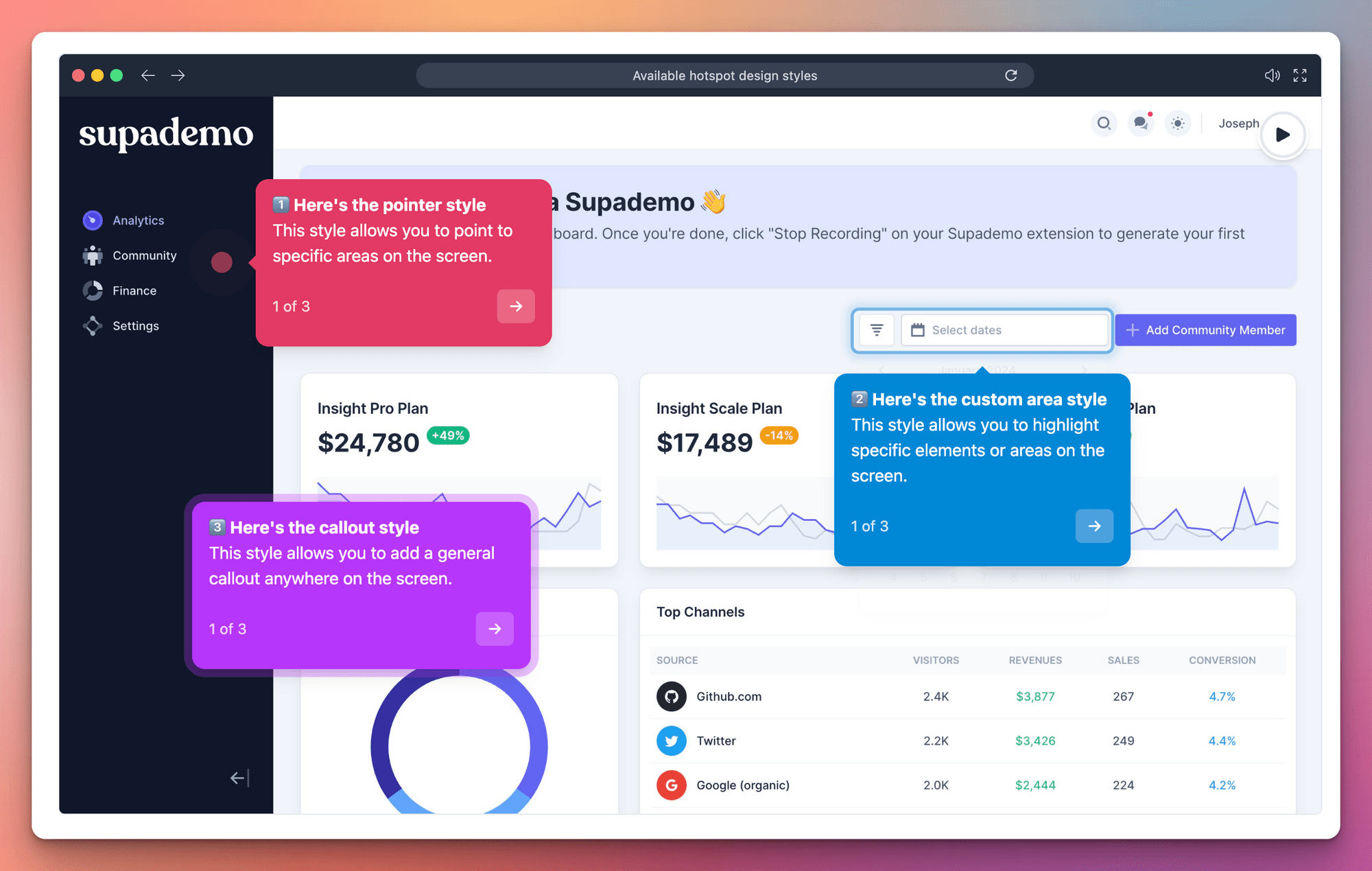
-
#2 Embed Forms and Calendars on Chapters
With Supademo's embed step feature, you can embed select calendar links and forms directly onto Supademo.
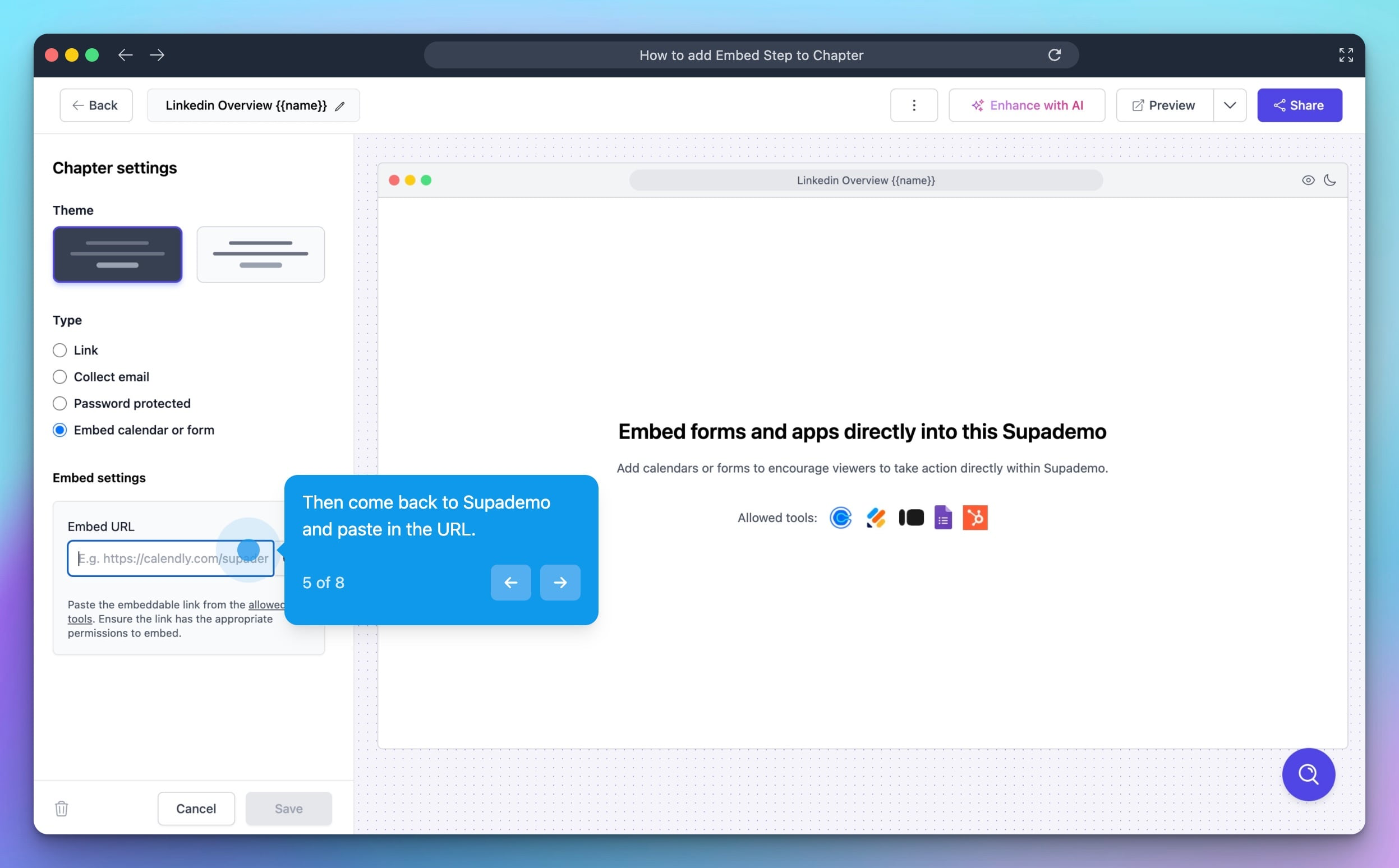
By making forms and calendars accessibly directly within Supademo, you can encourage more viewers to take action at their moment of inspiration — whether that is submitting feedback, scheduling a demo, or jumping on an onboarding call.
-
#3 New Chrome Extension and Functionality
In addition to visual updates, the extension has been re-written from the ground up for better performance, more accurate click captures, and general reliability in capturing clicks and videos.
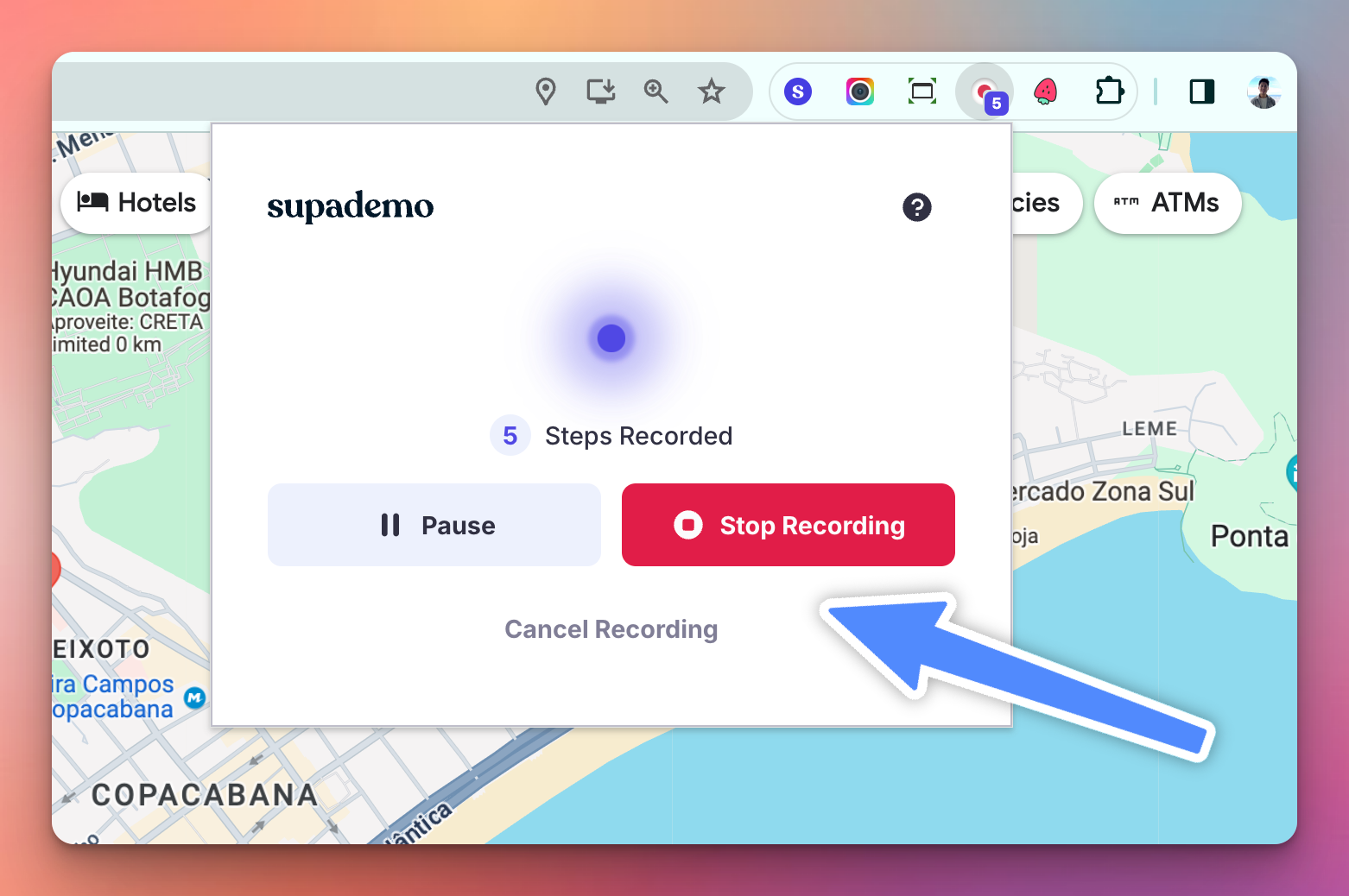
New features include the
Window Resizer
and the ability to Pause/Unpause and Cancel Recordings
.-