Click here for the detailed update
or scroll below for a high-level overview:-
Internationalize with AI Translations
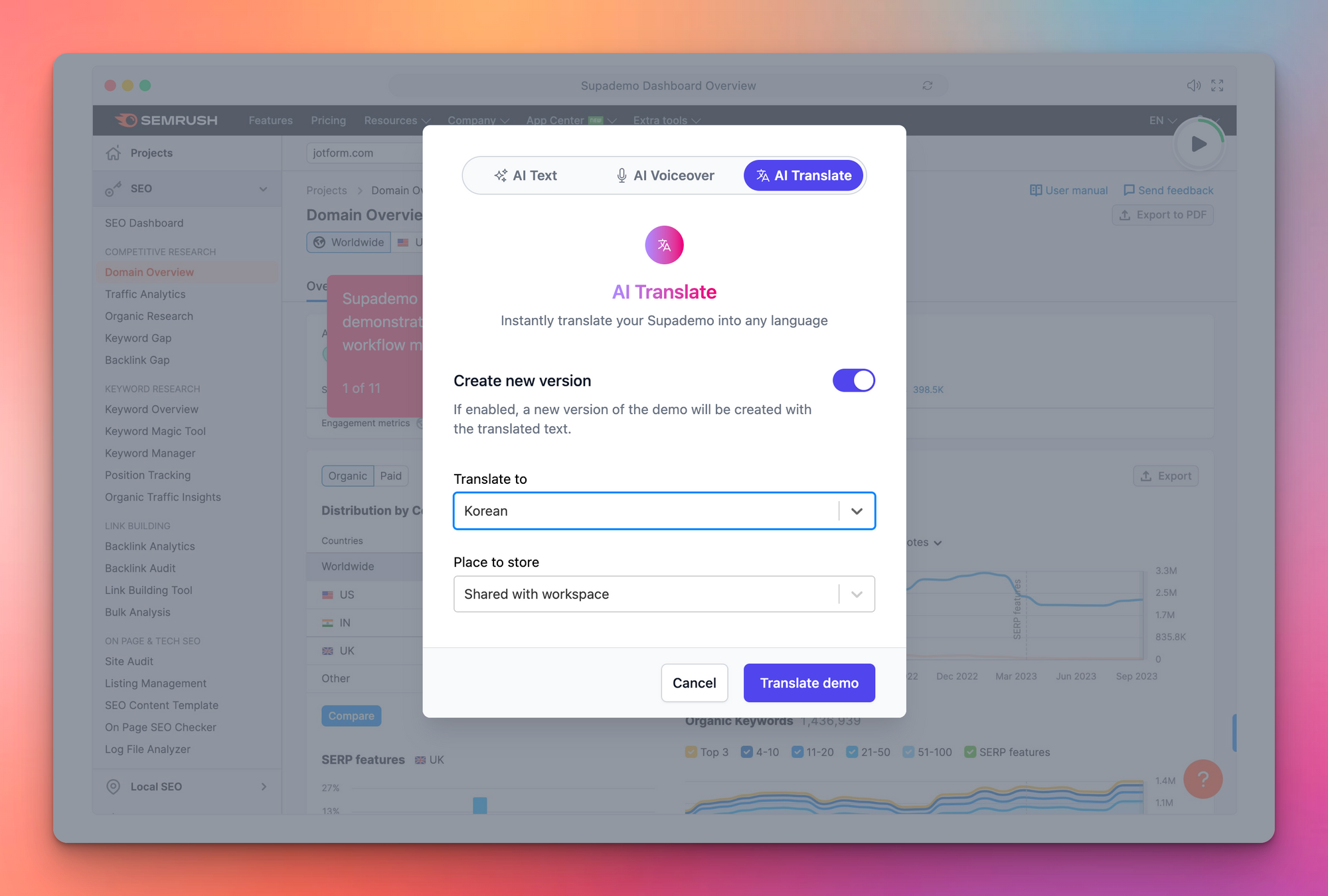
Here's how it works:
- Click "Enhance with AI" for any Supademo you want to translate;
- Choose "AI Translate" and pick the desired language;
- Supademo will translate the (1) Title, (2) Overlay header/description/button text, (3) text annotations, and (4) Call-to-Actions;
Best of all, you can overlay synthetic AI voiceovers for the translated text to create a complete, multilingual experience.
-
Keyboard Shortcuts
With keyboard shortcuts, power users can spend less time clicking and more time crafting their Supademo. From the Supademo edit screen, you can now:
- Command+C to copy a Supademo slide
- Command+V to paste a Supademo slide
Coming Soon
- Command+X to cut a Supademo (handy when you have lots of slides where dragging is inefficient)
- Command+Z to undo up to the last five actions (arriving end of the week)
-
Quick Hotspot Indicator
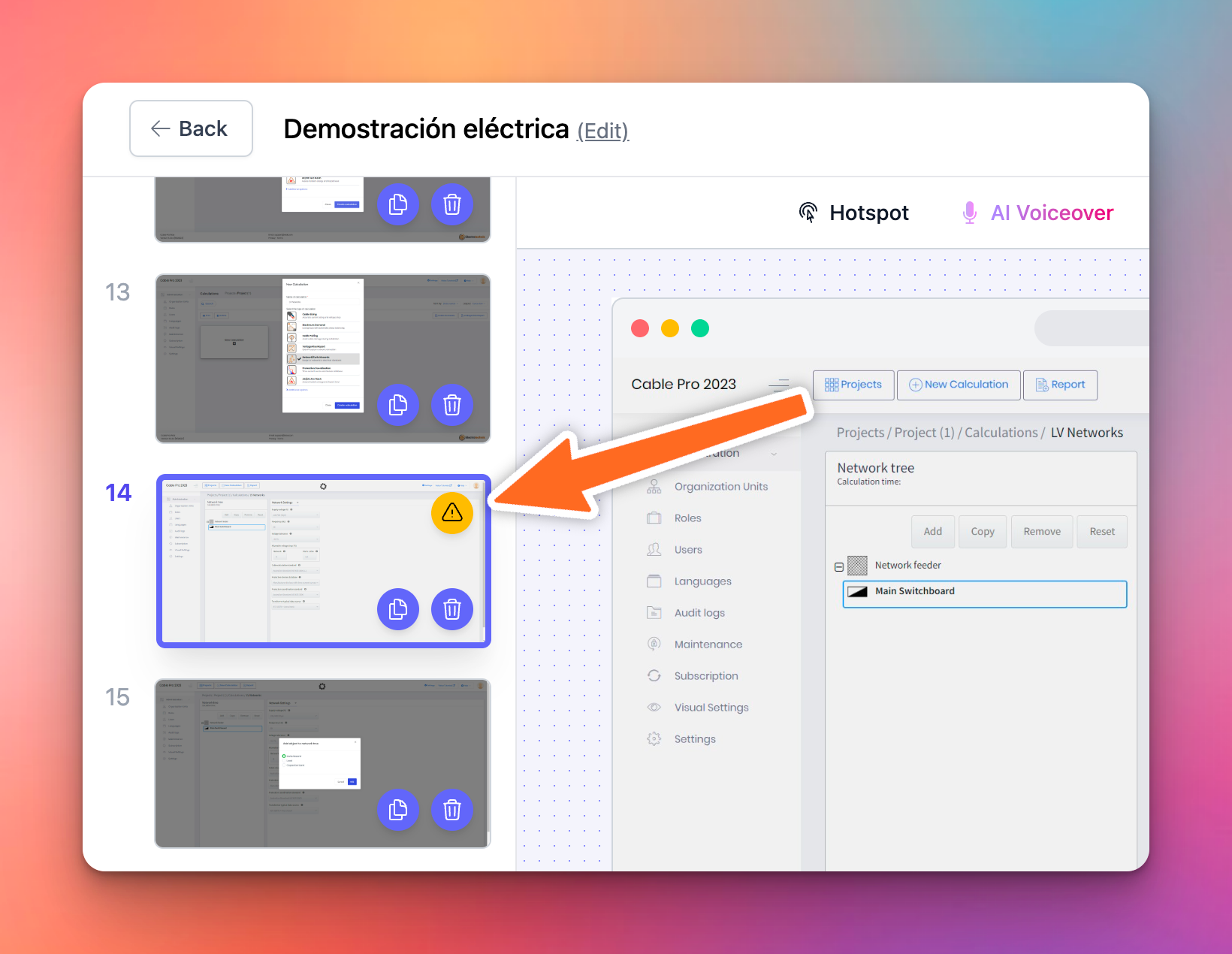
With the new hotspot error indicator, editors can quickly identify which slides are missing hotspot texts, which impacts CTAs, Autoplay, and demo loops.
Slides which are missing hotspots will display a yellow error indicator.